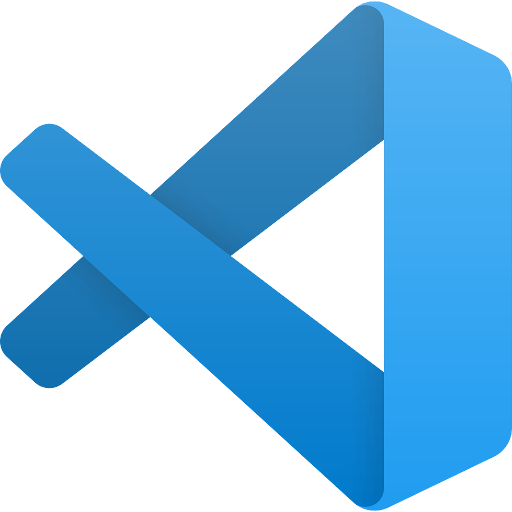
We recognise that developer experience encompasses all aspects of a developer’s interaction with tools and systems. The last thing a developer needs is yet another tool to download and deal with tedious onboarding and setup. Imagine a world where a developer gets the power of Karate right within the IDE of their choice, empowering the developer to get more done, particularly when they are in flow.
Karate elevates DX with our official VS Code Plugin enabling teams to get started with zero set-up.
- Delegate to VS Code Java debug support when available.
- Much better support for Java teams using Maven and Gradle projects.
- No need to manually add a JAR file to your class path for debugging. The extension bundles the debug-server runtime.
- Lightweight 3MB instead of 100MB since we don't bundle the Karate and Java runtimes.
- Re-designed VS Code Launch Configuration support - this covers all use cases (switching environments, tags, threads) and we don't need the "run mode switcher".
- Improved support for stand-alone JAR: point to a folder and all JAR's within it will be picked up. No-longer have to re-name JAR files and can keep the version-number in the JAR file for better visibility. Much easier to add any custom JAR files you may have to the mix. You have full control over which Karate version to use.

Ready to Use
All Karate capabilities installed

Developer Experience
Collaborate via Git, no extra UI

Syntax Support
Syntax coloring and Error hints

Step Debug
Step through, step-back, hot-reload

Inline Reports
One-click to view reports, without leaving IDE

Cloud Dev Environments
GitHub Codespaces, Gitpod and GitLab

Import API Data
Postman, OpenAPI, Swagger, cURL, HAR
| PLUS | PRO | ENTERPRISE |
|---|---|---|
|
[*] coming soon |
|
Visit our pricing section for details.
Get started with the Karate VS Code extension here.
