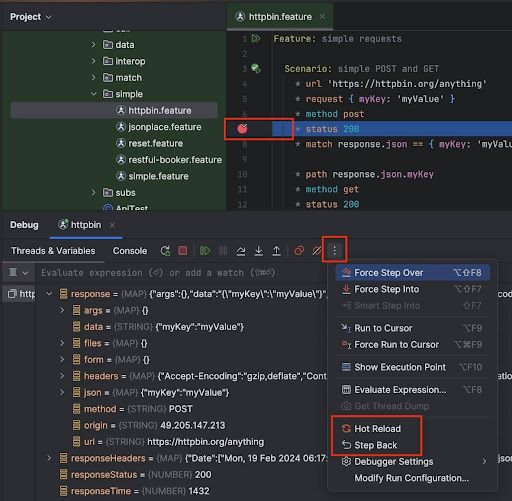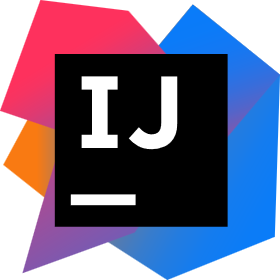
Improving business performance through software development requires enterprises to empower developers, for not just speed but also to tap into the full potential of development talent. To get the best ROI from developers’ talent, best-in-class tools are a primary driver of developer velocity. A developer’s ability to access the right tools for each stage of the software life cycle contributes to developer satisfaction and ROI from the developer tools purchased. Plugins serve up ready-to-go solutions, saving a lot of developers a lot of time.
The Karate IntelliJ plugin takes advantage of the latest IntelliJ IDEA features:
- Works 100% in IntelliJ Community Edition
- Small Footprint / High Performance: less than 3 MB.
- Improved Syntax Support: parser was re-written to unify all of Karate’s capabilities, including the mixing of JavaScript. You will no-longer see warnings that variables declared in Karate are undefined in JavaScript blocks. Code formatting is greatly improved.
- Initiate Karate Debug Session from Java: relevant for teams that use Java to start servers or messaging systems before commencing a test. You will be able to start a debug session how you normally do in Java and still stop at breakpoints in Karate files.
- Console Hyperlinks: Test error stack traces can be clicked to take you directly to the line that failed.
- Consolidated Settings: settings and customization including license management will be within the unified plugin settings page integrated into the IntelliJ experience.

Ready to Use
All Karate capabilities installed

Developer Experience
Collaborate via Git, no extra UI

Syntax Support
Syntax coloring and Error hints

Step Debug
Step through, step-back, hot-reload

Inline Reports
One-click to view reports, without leaving IDE

Cloud Dev Environments
GitHub Codespaces, Gitpod and GitLab

Import API Data
Postman, OpenAPI, Swagger, cURL, HAR
Check out video for demo of key features.
| PLUS | PRO | ULTIMATE | ENTERPRISE |
|---|---|---|---|
|
(includes all in PLUS)
[*] coming soon |
(includes all in PRO) |
|
Visit our pricing section for details.
Get started here for IntelliJ and VS Code.
Run From Editor
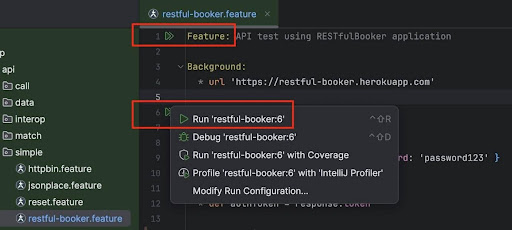
Code Folding
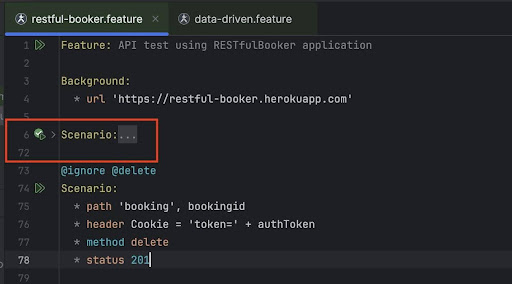
References
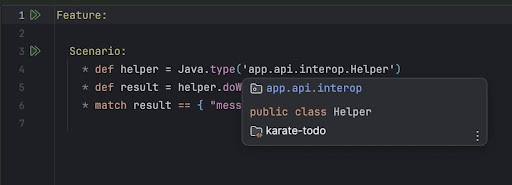
JSON Re-formatting
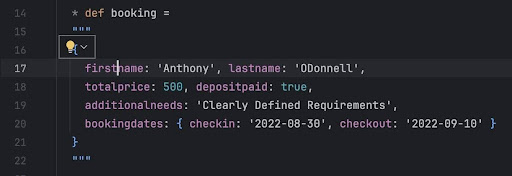
Run Folder
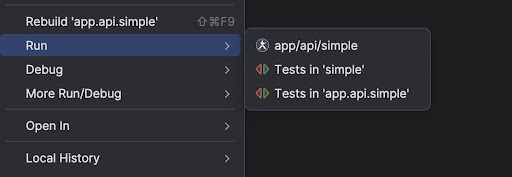
Debug