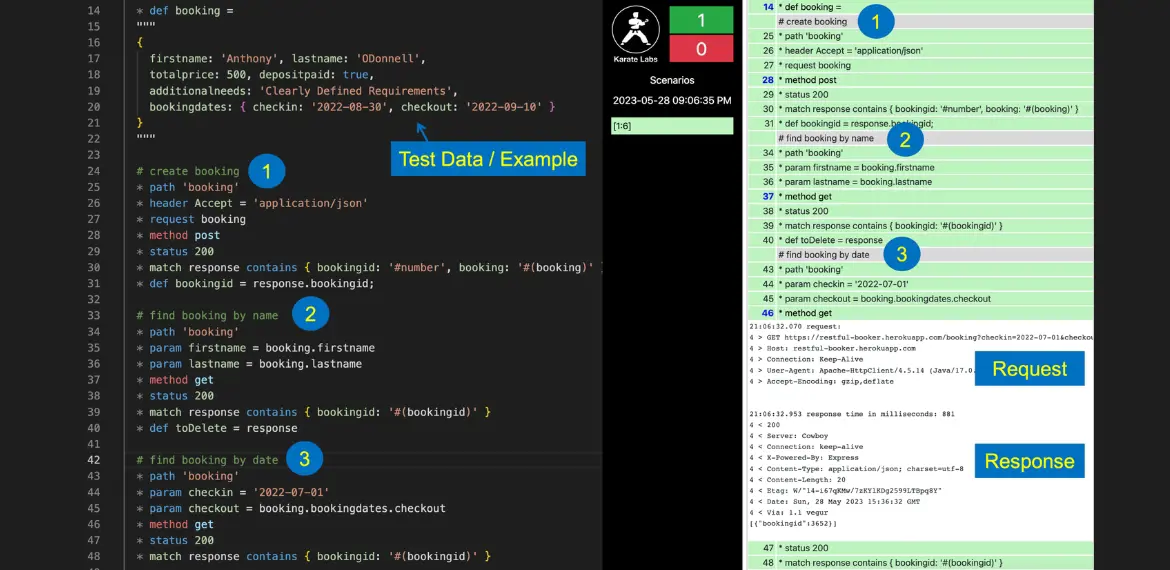5 Common UI Bugs Uncovered: How Automation Prevents Costly Errors

A smooth user interface (UI) is the bridge that connects users to the heart of your application. Your UI's visual and interactive elements are critical in delivering a positive user experience. However, this crucial aspect of software development has its challenges, and even the most carefully designed user interfaces can harbor hidden flaws that, if left unattended, can lead to costly errors and user dissatisfaction.
This blog will turn your attention to five of the most common UI testing framework bugs that can lurk beneath the surface of your application. These bugs can disrupt the user experience, compromise functionality, and incur financial and reputational costs. More importantly, we unveil how automation, in the form of robust testing and quality assurance practices, is a powerful shield against these costly errors.
What are UI Bugs?
UI bugs are a common challenge in software development, and they can arise due to various factors, including coding errors, inconsistent design specifications, or issues with rendering across different devices and browsers. Detecting and addressing UI bugs is essential to ensure a positive user experience and the overall quality of the software application. Comprehensive testing and quality assurance practices, including UI testing framework and automation, are often used to identify and resolve UI bugs before they impact end-users.
UI bugs, or User Interface bugs, are issues or defects in the graphical user interface of a software application. These bugs manifest as visual glitches, functional inconsistencies, or unexpected behaviors that affect how the user interacts with and experiences the software. UI bugs can occur in various forms and can have a detrimental impact on the user experience.
Significance Of A Seamless User Interface (UI) In Modern Software Applications
The significance of a seamless User Interface (UI) in modern software applications cannot be overstated. In today's tech-savvy world, where user expectations are higher than ever, a well-crafted UI is a cornerstone of a successful software application. Here's why an interactive UI is of paramount importance:
- First Impressions Matter:
The UI is the first thing users see when interacting with your application. It sets the initial impression and can determine whether users continue to explore the software or abandon it. A visually appealing and intuitive UI captures users' attention and invites them to engage.
- User Experience (UX):
A seamless UI contributes to a positive user experience. Users should be able to navigate the application effortlessly, find what they need quickly, and perform tasks with minimal friction. An excellent UX fosters user satisfaction and loyalty.
- Reduced Learning Curve:
A well-designed UI minimizes the learning curve for users. They can intuitively understand how to use the application, decreasing the need for extensive training or tutorials. This is especially important in today's fast-paced world, where users expect to get things done efficiently.
- Brand Image and Trust:
A polished and consistent UI reflects positively on your brand. It conveys professionalism and competence, instilling trust in your users. A well-designed UI can differentiate your application from competitors and even be a factor in users' decisions to choose your software.
- Adaptability to Different Platforms:
In today's multi-device world, software must often work on various platforms, including desktop, mobile, and web. A responsive and adaptable UI ensures a consistent and enjoyable experience across different devices, catering to a broader user base.
- Competitive Advantage:
A smooth UI can provide a competitive advantage as users become more discerning. Users are more likely to choose an application that offers a better UI and UX, even if the features are similar to those of a competing product.
- Reduced Support and Maintenance Costs:
A seamless UI can decrease the need for customer support and troubleshooting. Users are more likely to avoid confusion or errors in a well-designed interface, reducing inquiries and support costs. This also reduces the time and effort required for software maintenance.
- Customer Retention:
An optimistic UI and UX are critical factors in customer retention. Users are more likely to continue using an application that they find easy to use and enjoyable. High retention rates are valuable in sustaining a user base and generating recurring revenue.
5 Common UI Bugs That Can Be Prevented With Automation
A seamless and user-friendly User Interface (UI) is essential to any software application. However, UI bugs are an inevitable part of software development, and if left unaddressed, they can lead to costly consequences such as user dissatisfaction, reduced productivity, and potential security vulnerabilities. The good news is that automation can effectively prevent and detect many of these common UI bugs. In this blog, we'll delve into five prevalent UI bugs and how UI automation can serve as a robust defense against them:
- Layout and Responsiveness Issues: Consistency Across Devices
One of the most common UI issues is the inconsistency of layout and responsiveness. This bug occurs when UI elements render incorrectly on different devices, browsers, or screen sizes. This can result in a disjointed user experience, making the application less accessible and frustrating.
Automation comes to the rescue by enabling UI automation testing. These tests simulate user interactions across various devices and browsers, ensuring the application's layout remains consistent. Automated scripts verify that UI elements adapt correctly to different screen sizes by systematically testing responsiveness. Developments can significantly reduce layout-related issues through automation, providing users with a consistent experience on any device.
- Broken Links and Navigation: A Smooth User Journey
Broken links, missing pages, or navigation errors can disrupt a user's journey through an application, causing frustration and potentially leading them to abandon it. This common UI testing bug can result from internal or external URL changes and navigation paths.
Automated link-checking tools systematically scan the application to detect broken links and validate the navigation. These tests can be scheduled to run regularly, ensuring that links and navigation remain intact as the application evolves. Automation identifies these issues and helps maintain a smooth, error-free user journey by proactively detecting navigation-related bugs.
- Data Input Validation: Preventing Security Vulnerabilities
Inadequate data input validation is a serious concern as it can expose applications to security vulnerabilities like SQL injection, cross-site scripting (XSS), or data leakage. Malicious users can exploit these vulnerabilities without proper validation, putting sensitive data and the application's security at risk.
Automated testing can simulate user input by providing various data types, sizes, and formats. These tests systematically examine how the application handles different input scenarios. Through automation, developers can validate that input validation mechanisms effectively prevent security vulnerabilities. Identifying these issues before they are exploited is crucial for maintaining a secure and reliable application.
- Visual Discrepancies: Aesthetics and Brand Consistency
Visual discrepancies, including incorrect colors, fonts, or inconsistent styling, can detract from an application's aesthetics and brand consistency. These discrepancies impact the user's perception of the application and can diminish its quality.
Visual testing tools capture screenshots of the application's interface and compare them against baseline images. These automated tests can detect even subtle differences, ensuring the visual consistency of the UI testing. By incorporating visual testing into the automation suite, developers can maintain the application's visual appeal and brand consistency, preventing issues that may deter users.
- Functionality Regression: Ensuring Features Work as Expected
Changes or updates to an application, while aimed at improving its functionality, can inadvertently introduce regressions. This leads to previously functional features malfunctioning, causing user frustration and disruptions.
Automated regression testing systematically verifies that all features and functionalities work as expected after each code change. This proactive approach ensures that new updates do not inadvertently break existing features. By incorporating automated regression tests into the development process, developers can catch these regressions before they reach users, guaranteeing a reliable and consistent user experience.
Elevate Your UI Quality with Karate Labs
With Karate Labs, you can elevate your UI quality and prevent common bugs through the robust practice of UI automation testing tools. Our suite of testing and quality assurance tools empowers you to systematically address and eradicate layout and responsiveness issues, broken links and navigation errors, inadequate data input validation, visual discrepancies, and functionality regressions.
Karate Labs' UI automation testing tools ensure that your UI remains consistent across devices, providing a seamless user journey and preventing security vulnerabilities. Our visual testing capabilities help you maintain the aesthetics and brand consistency of your UI, and our regression tests safeguard the functionality of your application.
By incorporating Karate Labs into your software development process, you can proactively address these common UI bugs, ensuring a smooth and error-free user experience. Our commitment to excellence aligns perfectly with your pursuit of flawless UI quality, user satisfaction, and the success of your software applications.
Elevate your UI automation quality and prevent common UI bugs with Karate Labs, your trusted partner in the relentless quest for a flawless user interface. Join us on this journey to ensure your applications deliver unparalleled user satisfaction and reliability, setting you apart in the competitive world of software development.