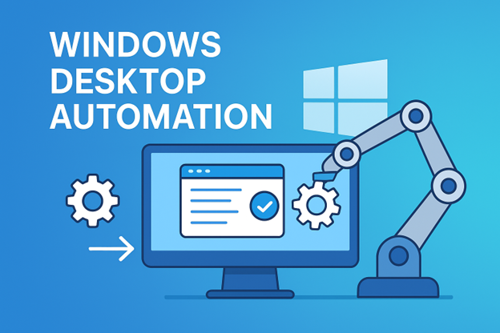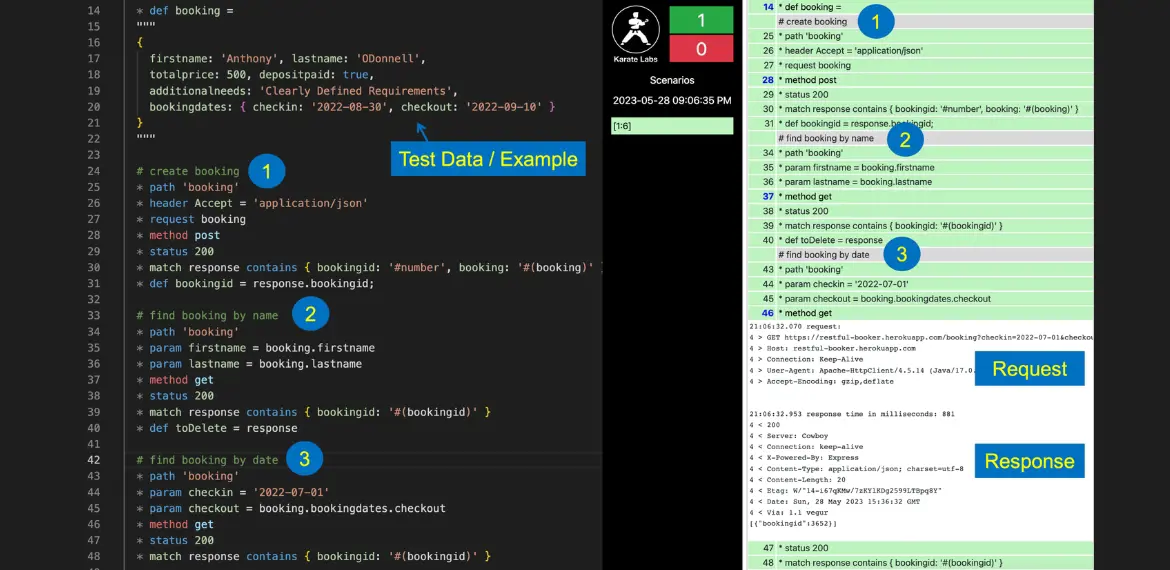Top Windows Desktop Automation Strategies to Reduce Human Errors in Processes

Have you ever made a minor computer mistake that took you hours to correct? Maybe a mis-keyed or forgotten report update. These basic human slip ups occur by the dozens in office work every day. That's when desktop automation in Windows saves the day.
It assists with automating tedious computer tasks so you don’t have to hit the same buttons or enter the same info every time. This builds efficiency and preserves your accuracy. Karate open source now supports Windows desktop automation, offering a smart and flexible way to automate your daily desktop operations.
Why Human Errors Happen in Desktop Processes
Error tends to occur when people do the same thing over and over. Copying files, entering data, or generating reports all demand your immediate focus. As time passes, attention wanes and mistakes emerge.
Frequent issues include inputting a wrong amount, missing a field or forgetting to update a report. These small slips lead to wasted time, polluted information, and employee frustration.
Automating these tasks eliminates the danger introduced by fatigue and distraction. It makes every step in the process uniform from beginning to end.
Overview of Windows Desktop Automation
Windows desktop automation refers to using software to automate control of your desktop applications. It can launch applications, move the cursor, press buttons and enter text; all completely automated.
The point is to make work quicker, more precise, and less burdensome. It removes manual actions that introduce mistakes.
There are a few tools that aid this type of automation like UiPath, SikuliX and Karate Robot. Among them, Karate Robot is a developer and tester’s dream; open source and customizable.
5 Key Strategies to Reduce Human Errors Using Windows Desktop Automation
a. Streamline Routine Tasks
All offices have time-draining small, repeatable actions. Copying data from Excel to an internal system or renaming files are examples.
Karate Robot can handle these actions by simulating keyboard and mouse operations. It follows exact patterns without deviation, reducing chances of errors completely.
b. Use UI Object Recognition
User interfaces often change slightly with updates. Relying on visual clicks can break automation. Karate Robot hooks into MS UI Automation so scripts can find actual objects: buttons, fields, menus etc. This keeps the automation stable, even as your application’s layout shifts.
c. Incorporate Image and OCR-Based Navigation
Some desktop apps have controls that conventional automation tools can’t see. Karate Robot addresses this with image-based automation using OpenCV and Tesseract-powered OCR. This enables it to identify text or images on screen, letting it work with any window or pop-up across Windows, macOS, and Linux.
d. Debugging and Reporting
When automation fails, quick troubleshooting is essential. Karate provides an in-built debugger and detailed HTML reports that make problem-solving simple. You can decode the reason the script stopped. This allows for faster fixes and better reliability.
e. Integrate With Existing Workflows
Karate Robot works as a standalone binary or integrates directly into Java projects using Maven or Gradle. It supports local-first setups, keeping all automation data within your firewall. This is safe for businesses that process sensitive data.
Best Practices for Executing Automation
It’s racing with the right plan from the beginning that makes everything run smoothly. Just a few best practices:
- Start with tasks with obvious time savings that are repetitive.
- Test automation flows properly before applying them across departments.
- Modularize your scripts so you can update them without having to rewrite everything.
- Monitor automation outcomes and adjust the logic as needed.
A well-structured automation setup reduces errors and enhances performance in the long run.
Desktop Automation Made Simple With Karate Robot
Were you aware that Karate open source even supports Windows desktop automation with its powerful Karate Robot! It delivers desktop automation to testers, developers and even non-technical users.
Let’s have a look:
| Capability | Description |
|---|---|
| Available as a standalone binary | Easy to run without complex setup |
| Native Mouse Events | Simulates human-like clicks and drags |
| Native Keyboard Events | Automates typing and shortcuts with precision |
| Windows Object Recognition | Uses Microsoft UI Automation for stable element detection |
| Image-based Navigation | Works cross-platform using JavaCPP and OpenCV |
| OCR Text Extraction | Reads on-screen text using Tesseract |
| Built-in Debugger and Reports | Provides HTML reports for clear debugging insights |
It’s these features that make Karate Robot a fantastic option for teams seeking flexibility and control in Windows desktop automation. It aids companies in reducing manual effort and creating more robust, mistake-resistant operations.
Developers can deploy the standalone version or embed it directly into Java applications. And because it’s integrated with Karate’s testing framework, you get automation and testing in one convenient place.
Conclusion
Human errors are inevitable in repetitive computer work, but automation changes that. Windows desktop automation allows teams to focus on decision-making instead of manual clicking and typing.
With Karate Labs open source support, you can give powerful automation to your desktop. It’s open source, developer-friendly, and engineered to provide dependable performance with minimal configuration.
Start automating your desktop workflows today with Karate Robot and discover a cleaner, faster, error-free way to work.